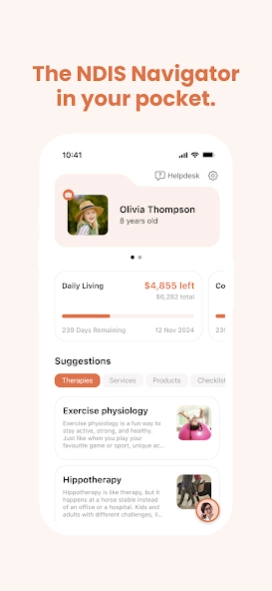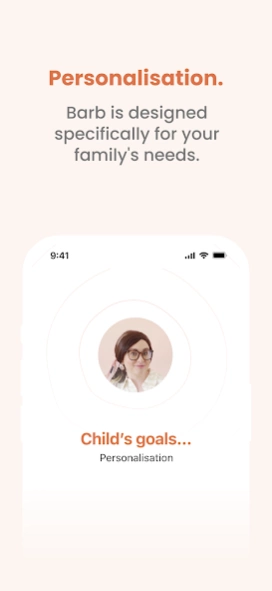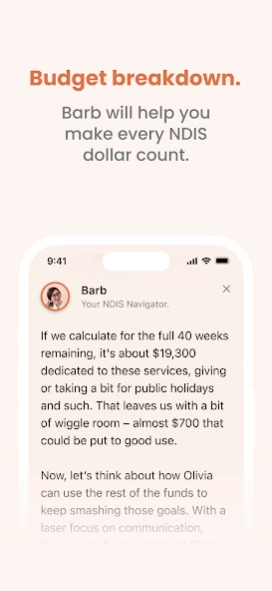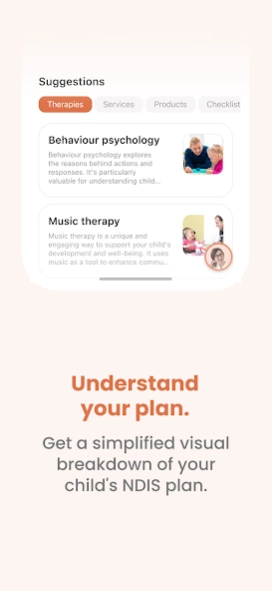Barb by Kindship 3.1.9
Continue to app
Free Version
Publisher Description
Barb by Kindship - Unlock the Power of Barb with Kindship - Your Trusted NDIS Partner
Key Features:
- Personalized NDIS Guidance: Barb tailors advice to your family's specific needs, offering insights to navigate the NDIS smoothly.
- Budget Optimisation: Get the most out of your NDIS plan with Barb's budget analysis, ensuring every dollar counts.
- Plan Understanding: Simplified breakdowns of your child's NDIS plan help you grasp where and how you can allocate funds effectively.
- 24/7 Availability: Whether it’s 10 PM or 2 AM, Barb is here to help, providing support, activities, and tools to manage your child's care with confidence.
Your Privacy Matters:
- Absolute Privacy: Conversations with Barb are stored on your device, ensuring total confidentiality.
- Full Control: Easily manage your data with the option to delete it anytime, maintaining your privacy throughout your NDIS journey.
- Trust and Transparency: Our commitment to privacy is unwavering, with a strict policy ensuring your family's interactions with Barb remain secure.
Join the Kindship Family:
Embrace a simplified NDIS journey with Barb by your side. Kindship is here to empower you, offering the support and care you and your family deserve. Unlock Barb now and transform your NDIS experience.
Download Kindship and Unlock Barb Today - Your NDIS Journey, Simplified.
About Barb by Kindship
Barb by Kindship is a free app for Android published in the Kids list of apps, part of Education.
The company that develops Barb by Kindship is Kindship. The latest version released by its developer is 3.1.9.
To install Barb by Kindship on your Android device, just click the green Continue To App button above to start the installation process. The app is listed on our website since 2024-04-15 and was downloaded 1 times. We have already checked if the download link is safe, however for your own protection we recommend that you scan the downloaded app with your antivirus. Your antivirus may detect the Barb by Kindship as malware as malware if the download link to com.ablefinder.app is broken.
How to install Barb by Kindship on your Android device:
- Click on the Continue To App button on our website. This will redirect you to Google Play.
- Once the Barb by Kindship is shown in the Google Play listing of your Android device, you can start its download and installation. Tap on the Install button located below the search bar and to the right of the app icon.
- A pop-up window with the permissions required by Barb by Kindship will be shown. Click on Accept to continue the process.
- Barb by Kindship will be downloaded onto your device, displaying a progress. Once the download completes, the installation will start and you'll get a notification after the installation is finished.